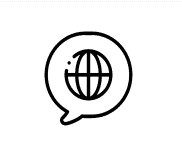Parent Access to Schoology
Teachers use Schoology daily to post their classroom materials online, provide a safe forum for students to discuss their ideas and to assign and collect homework electronically. It helps students stay organized and it keeps the class connected. Parents are able to create their own Schoology account. A parent account will give you access to the classes your child is enrolled in, your child’s upcoming assignments, as well as class announcements. Schoology makes it easy for parents to stay involved in their children’s education. To obtain a Schoology account, you will first want to open an Infinite Campus account. For assistance on opening an Infinite Campus account, contact Traci Banker at [email protected] or at 303-833-4176. Upon creation of an Infinite Campus account, you will automatically have access to Schoology. Within a week of signing up for Infinite Campus, you will receive an e-mail directly from Schoology with your unique password (your username will be the e-mail that you use for Infinite Campus). If you didn’t receive the e-mail or cannot remember your password, use the following steps to access Schoology.
- Go to www.schoology.com
- Click on Log In
- Type your e-mail address (this will be the same e-mail address that you use in Infinite Campus)
- Click Forgot My Password to reset your password